Configuration
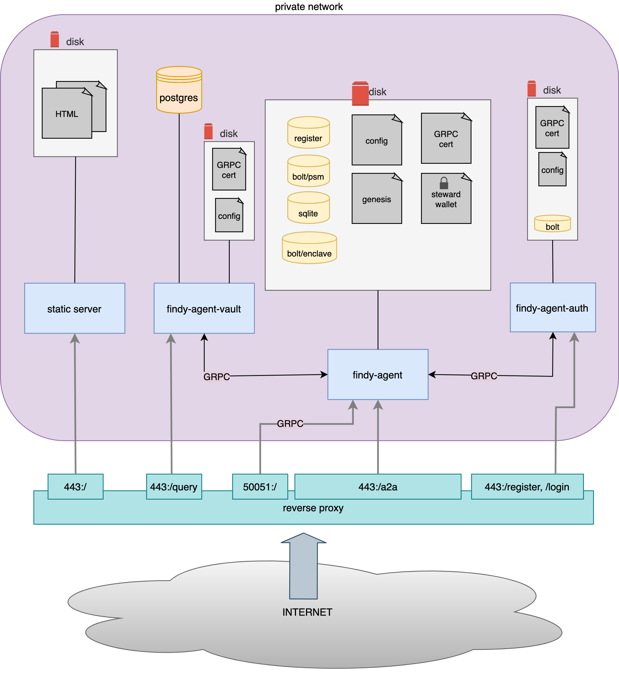
Overall Findy Agency Deployment Architecture
Internet-facing reverse proxy
Nginx, AWS load balancer etc. can work as a reverse proxy. It is recommended to use single domain for request routing to avoid hassle with FIDO2 origin requirements and CORS.
Port 443
| Path | Target | Note |
|---|---|---|
| / | pwa | Static html |
| /query | vault | GQL queries from PWA. Websocket support needed. |
| /register, /login | auth | Webauthn requires HTTPS. Domain needs to match with PWA. |
| /a2a | agency | Endpoint can be set with the agency’s start up flag. |
Port 50051
Agency gRPC interface communication.
Note: Currently also all internal microservices assume gRPC SSL/TLS communication. Unencrypted communication should be enabled within private network in the future.
findy-agent
Sources and more documentation in repository findy-agent
Docker image registry in GitHub Packages.
Settings
| Variable | Example | Default | Description |
|---|---|---|---|
FCLI_IMPORT_WALLET_FILE | /steward.exported | /steward.exported | File path to steward wallet to import |
FCLI_IMPORT_WALLET_NAME | steward | steward | Steward wallet name |
FCLI_IMPORT_WALLET_FILE_KEY | import-indy-key | Key to wallet file to import | |
FCLI_IMPORT_WALLET_KEY, FCLI_AGENCY_STEWARD_WALLET_KEY | valid-indy-key | Steward wallet key | |
FCLI_AGENCY_STEWARD_DID | Th7MpTaRZVRYnPiabds81Y | Steward DID | |
FCLI_POOL_GENESIS_TXN_FILE | /genesis_transactions | /genesis_transactions | Ledger genesis file path |
FCLI_POOL_NAME, FCLI_AGENCY_POOL_NAME | findy | findy | Ledger pool name |
FCLI_AGENCY_HOST_ADDRESS | agency.example.com | localhost | Host address as seen from internet |
FCLI_AGENCY_HOST_PORT | 80 | 8080 | Host port as seen from internet |
FCLI_AGENCY_SERVER_PORT | 8080 | 8080 | Server port in local network |
FCLI_AGENCY_PSM_DATABASE_FILE | /root/findy.bolt | /root/findy.bolt | PSM database file path |
FCLI_AGENCY_REGISTER_FILE | /root/findy.json | /root/findy.json | Handshake register file path |
FCLI_AGENCY_HOST_SCHEME | https | http | Scheme of the host’s url address |
FCLI_AGENCY_ENCLAVE_KEY | 0ADF..00DCAE | "" | Secure enclave for wallet keys |
FCLI_AGENCY_ENCLAVE_PATH | findy-enclave.bolt | ~/.indy_client/enclave.bolt | Secure enclave’s filename |
FCLI_AGENCY_GRPC | true | true | Whether to enable gRPC service or not |
FCLI_AGENCY_GRPC_CERT_PATH | /cert | src/github.com/findy-network/findy-common-go/cert | File path to gRPC client and server certificates* |
FCLI_AGENCY_GRPC_JWT_SECRET | randomstring | JWT key for token validation | |
FCLI_AGENCY_GRPC_PORT | 50051 | 50051 | gRPC interface port |
FCLI_AGENCY_ADMIN_ID | root039499 | findy-root | Agency API user ID which is to authorization |
FCLI_AGENCY_ENCLAVE_BACKUP | ~/backups/enclave.bolt.bak | "" | Full file name template for enclave backup file |
FCLI_AGENCY_ENCLAVE_BACKUP_TIME | 04:00 | "" | Time of day when enclave backup is started |
FCLI_AGENCY_WALLET_BACKUP | ~/wallet/backups | "" | Path for wallet backups |
FCLI_AGENCY_WALLET_BACKUP_TIME | 05:00 | "" | Time of day when when wallet backup is started |
FCLI_AGENCY_REGISTER_BACKUP | ~/backups/findy.json.bak | "" | Full file name template for register backup file |
FCLI_AGENCY_REGISTER_BACKUP_INTERVAL | 20m:30s | 12h | Time interval between backup starts |
*Cert path is the root. Both server and client certificates needs be in this folder in their own separated folders named accordingly: server and client.
Configuration files
- Steward wallet
- Genesis transactions
- gRPC client certificate + key (if TLS termination not handled by reverse proxy)
- gRPC server certificate + key (if TLS termination not handled by reverse proxy)
Data storage (file system)
- Handshake register (has backup capability): Text file (JSON) for onboarded agent ids
- PSM database: Bolt db for protocol state machine data
- Enclave (has backup capability): Bolt db for wallet key data
- Indy wallets (has backup capability): SQLite db for wallet data
- in backup recovery wallet must be imported to system with indy SDK API call
findy-agent-auth (FIDO2)
Sources and more documentation in repository findy-agent-auth
Docker image registry in GitHub Packages.
Settings
| Variable | Example | Default | Description |
|---|---|---|---|
--port | 8888 | Port for auth service | |
--agency | localhost | Agency gRPC service host | |
--gport | 50051 | 50051 | Agency gRPC service port |
--domain | agency.example.com | Site domain name | |
--origin | https://agency.example.com | Request origin URL | |
--jwt-secret | randomstring | JWT key for access token generation | |
-sec-file | fido-enclave.bolt | sec enclave file name | |
-sec-key | 0A0834BF...DFEA | sec enclave master encrypt key | |
-admin | findy-03029394 | findy-root | agency admin id |
-cert-path | /cert | "" | gRPC cert root folder |
-sec-backup-file | ~/backups/fido-enclave.bolt.bak | "" | Full file name template for enclave backup file |
-sec-backup-interval | 12 | 24 | Time interval between backup checks |
Configuration files
- gRPC client certificate + key
- gRPC server certificate
Data storage (file system)
- FIDO enclave it’s key/value database and encrypted by
enclave-keywhich should be transferred as an important secret to the app.- Bolt db for user data
- Uses file system for data storage and backups as well
- a DB is a single file
findy-agent-vault
Sources and more documentation in repository findy-agent-vault.
Docker image registry in GitHub Packages.
Settings
| Variable | Example | Default | Description |
|---|---|---|---|
FAV_SERVER_PORT | 8085 | 8085 | Port for vault service |
FAV_JWT_KEY | randomstring | JWT key for access token validation | |
FAV_DB_HOST | xxx.rds.amazonaws.com | Postgres db host address | |
FAV_DB_PORT | 5432 | 5432 | Postgres db port |
FAV_DB_PASSWORD | db-password | Postgres db password | |
FAV_AGENCY_HOST | localhost | localhost | Agency gRPC server host |
FAV_AGENCY_PORT | 50051 | 50051 | Agency gRPC server port |
FAV_AGENCY_GRPC_CERT_PATH | /cert | Agency gRPC certificate path |
Configuration files
- gRPC client certificate + key
- gRPC server certificate
Data storage (postgres)
- Database
- Postgres (e.g. AWS RDS)
- Note: Already on first start, vault service expects that the database called
vaultexists in the db instance
findy-wallet-pwa
Sources and more documentation in repository findy-wallet-pwa
Settings (buildtime)
| Variable | Example | Default | Description |
|---|---|---|---|
REACT_APP_GQL_HOST | agency.example.com | localhost:8085 | Agency vault service host address |
REACT_APP_AUTH_HOST | agency.example.com | localhost:8088 | Agency auth service host address |
REACT_APP_HTTP_SCHEME | https | http | HTTP URL scheme |
REACT_APP_WS_SCHEME | wss | ws | Websocket URL scheme |