Path to Passwordless
Passkeys and security keys have gained more and more popularity lately, and no wonder – they provide much more security and usability than passwords. These authentication methods utilize strong and phishing-resistant public key credentials that the keys or authenticators, as we call them, can create automatically. However, implementing passwordless support in your web application, or even replacing passwords altogether, might initially seem overwhelming.
FIDO2 and WebAuthn Standards Ease the Job
Integrating the authenticators into your web application happens through common standards created by the FIDO alliance. It is good news for us application developers: we don’t have to care about the dirty details of each authenticator implementation. Our job is to take into use the platform or browser APIs that enable the creation and use of the authenticator-managed credential. The operating system or browser handles needed user interaction and shows standard dialogs when appropriate.
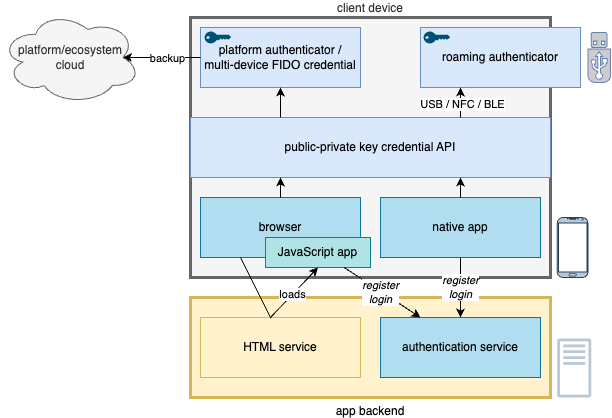
The team implements passwordless support by integrating credential handling into the client application and the backend authentication service. Client applications can use the platform capabilities through the native APIs or browser JavaScript implementation. The backend service must support at least credential registration and credential-based user authentication.
Furthermore, we need to have a backend service in place that is capable of storing and verifying these credentials so that the authentication can take place correctly. The service must support the W3C WebAuthn standard so that the backend API responses are compatible with the client-side authenticator logic. The backend service is called quite often as a FIDO2 server.
To Buy or To Build?
Choosing one of many authentication service providers may be the most straightforward path on your passwordless journey. A service provider typically gives you access to a backend as a SaaS or a product you host yourself. The backend has the above capabilities to store and verify your users’ public keys. In addition to backend functionality, the service providers offer custom client libraries that enable you to add matching authenticator support to your application, whether a web or a native application.
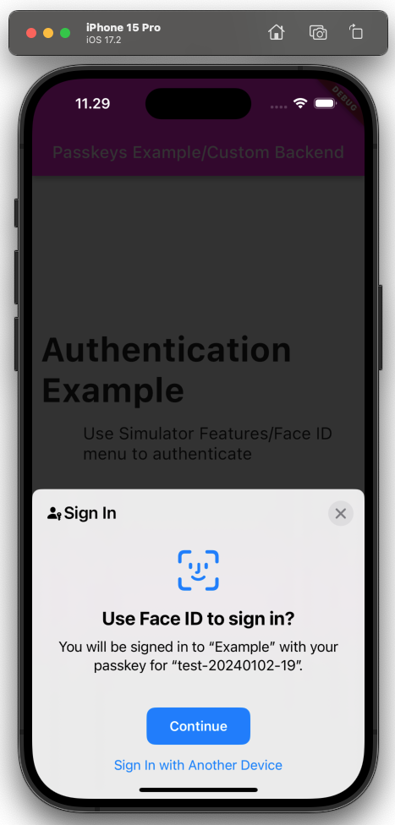
Platform and browser handle the user interaction dialogs when using authenticators.
Another option is to implement the WebAuthn support yourself. Some excellent open-source libraries already exist that ease the development of your backend service’s functionality for public key handling. Browser support for WebAuthn capabilities is rather good, and the integration to the web application is straightforward once the backend is in place. One can utilize dedicated client libraries for native applications (for example, iOS, Android, and Windows).
Example of Getting Hands Dirty
In our OSS decentralized identity agency project, we implemented WebAuthn logic ourselves. We created the authentication functionality in our backend server and web application. The core functionality consists of two features: registering a new user and authenticating an existing user (and returning an access token after a successful authentication). Of course, an end-product would have more features, e.g., for adding and removing authenticators but starting with the core features is the simplest.
We wrote the authentication server in Go.
It utilizes go-webauthn library.
Both of the core features need two API endpoints.
On the client side, we use
the navigator credentials JavaScript API
in a React application.
The following sequence graphs demonstrate how the logic flows in more detail and describe the needed functionality at a high level.
User Registration
The first core feature is user registration. The user creates a new public-private key pair. The authenticator saves the private key to its secure storage, and the application sends the public key to the service backend.
sequenceDiagram
autonumber
participant Client
participant Server
Client->>Server: Request for credential creation options.<br/>/attestation/options
Server-->>Client: Return credential creation options.
Note left of Client: Create credential with received options.<br/>navigator.credentials.create
Client->>Server: Send client data and public key to server.<br/>/attestation/result
Note right of Server: Validate data. <br/> Store the public key and the credential id, <br/> and attach to user.
Server-->>Client: Registration OK!User Authentication
Another core feature is user authentication. The user creates a signature utilizing the authenticator-provided private key. The service backend verifies the signature using the stored public key and provides access if the signature is valid.
sequenceDiagram
autonumber
participant Client
participant Server
Client->>Server: Request for credential request options.<br/>/assertion/options
Server-->>Client: Return credential request options.
Note left of Client: Get credential with received options. <br/> Create signature with the private key.<br/>navigator.credentials.get
Client->>Server: Send assertion to server.<br/>/assertion/result
Note right of Server: Validate data and verify signature.
Server-->>Client: Return access token.For more information on how and which data is handled, see, for example, the WebAuthn guide. You can also find our client application source codes and the authentication service implementation on GitHub. You can also read more about how our project has utilized FIDO2 from this blog post.
As the example above shows, implementing a passwordless is not impossible. However, as with any new technology, it takes time and dedication from the team to familiarize themselves with the new logic and concepts. In addition, as there are strict security requirements, testing the authentication flows in a local development environment might be challenging at times, as the client and server need to belong to the same domain. The local testing environment is something that the team should resolve and enable together already early in the project so that it will not become a bottleneck.
Not All Things Are Standardized
One might still find using an external authentication service provider a safer bet. Especially when there is a need to support a variety of native devices, it may be tempting to pay someone to deal with the device-specific problems. However, in this case, there is one essential thing to notice.
Usually, the service provider solutions are proprietary. It means that the interaction between the client application and the backend API happens in a manner defined by the service provider. Even though the WebAuthn requests and responses are standardized, the payload wrapper structures and API endpoint paths depend on the implementation. There exists a FIDO recommendation on how the server API should look like, but it is a mere recommendation and not all service providers follow this guidance. Therefore, you cannot mix and match client and server implementations but will likely end up in a vendor lock when choosing a proprietary solution.
The path to passwordless is a journey that all web application developers will eventually travel. Will your team take the steps sooner rather than later?